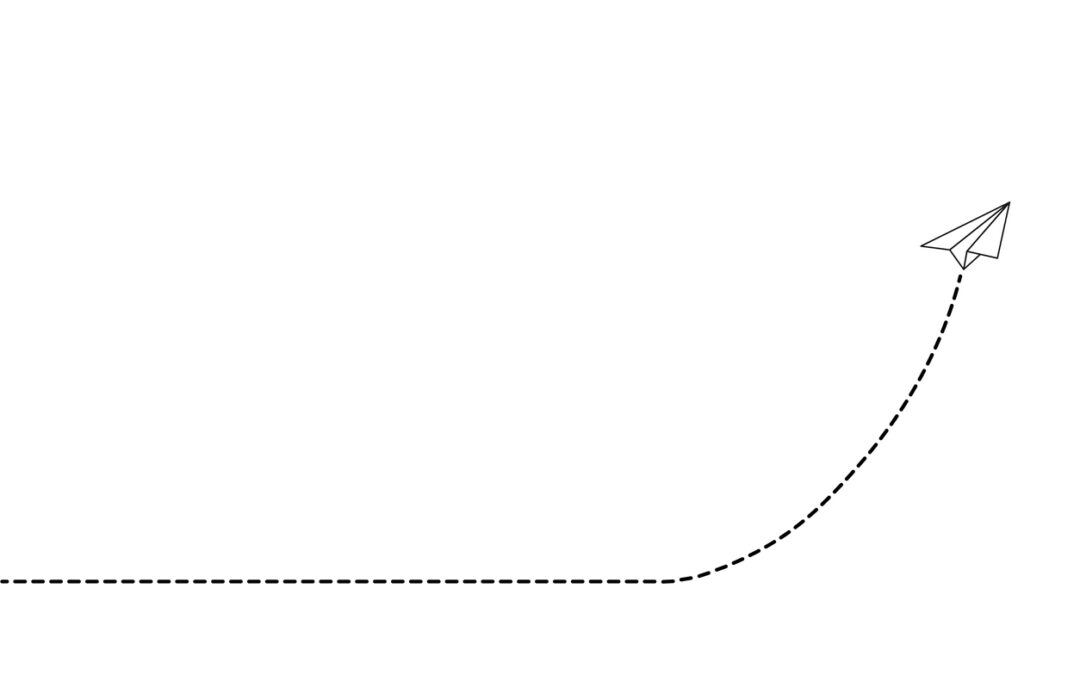We understand the risks of having our email credentials compromised. If it happens, we know to change our login information as quickly as possible to ensure whoever got in can’t continue to access our emails. The problem, however, is that there is a very simple way for hackers to continue to access the content of your inbox even after you change your password: auto-forwarding. If someone gains access to your email, they can quickly change your configurations to have every single email sent to your inbox forwarded to the hacker’s personal account as well.
The most immediate concern with unauthorized auto-forwarding is the ability for a hacker to view and steal any sensitive or proprietary information sent to your inbox. However the risks associated with this form of attack have far greater ramifications. By setting up auto-forwarding, phishers can carry out reconnaissance efforts in order to carry out more sophisticated social engineering scams in the long-term.
For example, auto-forwarding can help hackers carry out spear phishing attacks — a form of phishing where the scammer tailors phishing emails to target specific individuals. By learning how the target communicates with others and what type of email they are most likely to respond to, hackers can create far more convincing phish and increase the chance that their attack will be a success.
Bad actors can also utilize auto-forwarding to craft highly-sophisticated business email compromise (BEC) attacks. BEC is a form of social engineering in which a scammer impersonates vendors or bosses in order to trick employees into transfering funds to the wrong place. If the scammer is using auto-forward, they may be able to see specific details about projects or services being carried out and gain a better sense of the formatting, tone, and style of invoices or transfer requests This can then be used to create fake invoices for actual services that require payment.
How to protect yourself from unauthorized auto-forwarding
There are, however, a number of steps you and your organizations can take to prevent hackers from setting up auto-forwarding. The most obvious is to prevent access to your email account in the first place. Multi-factor authentication, for example, places an extra line of defense between the hacker and your inbox. However, every organization should also disable or limit users’ ability to set up auto-forwarding. Some email providers allow organizations to block auto-forward by default. Your IT or security team can then manually enable auto-forwarding for specific employee’s when requested for legitimate reasons and for a defined time period.
When it comes to the risks with auto-fowarding, the point is that the more the hackers can learn about your organizations and your employees, the more convincing their future phishing and BEC attacks will be. By putting safeguards in place that help prevent access to email accounts and block auto-forwarding, you can lower the risk that a bad actor will gain information about your organization and carry out sophisticated social engineering attacks.