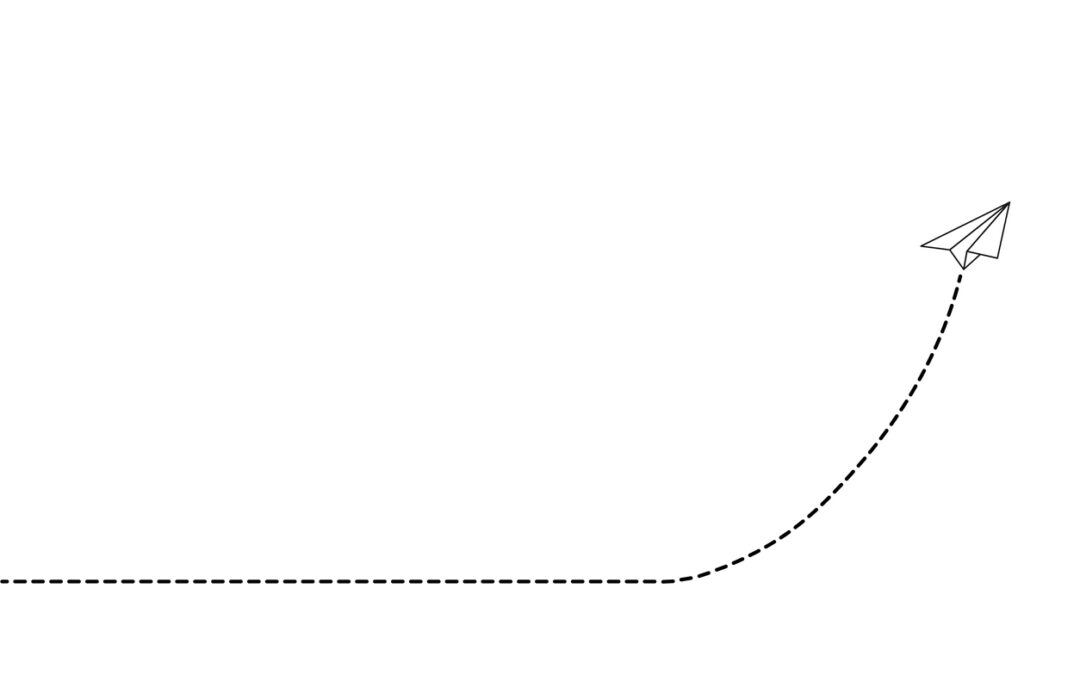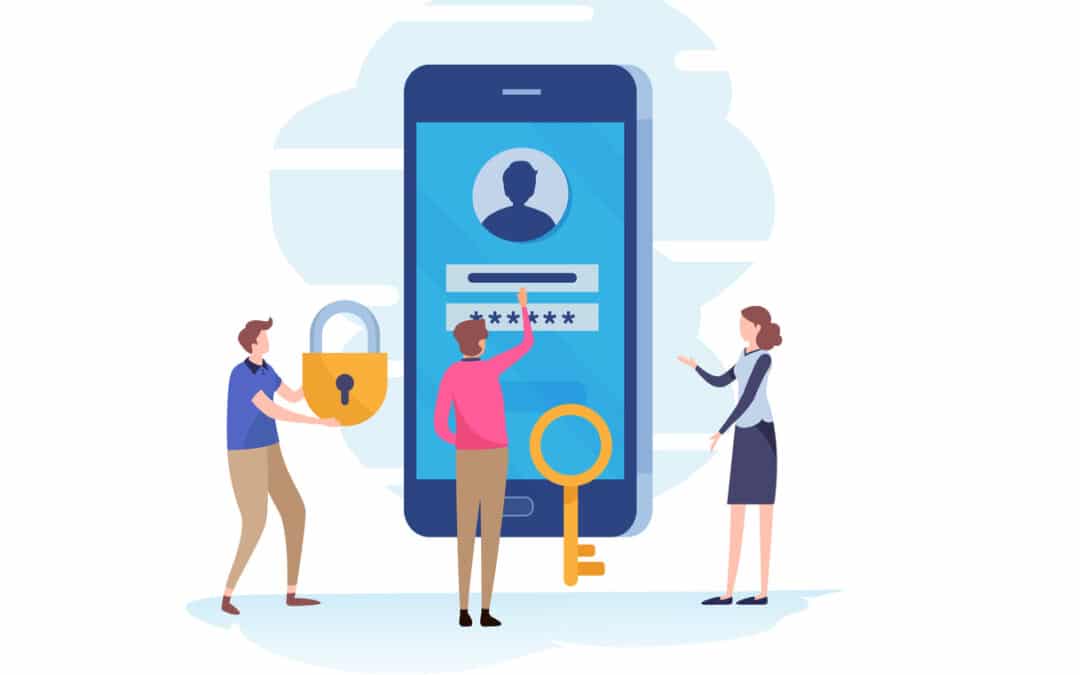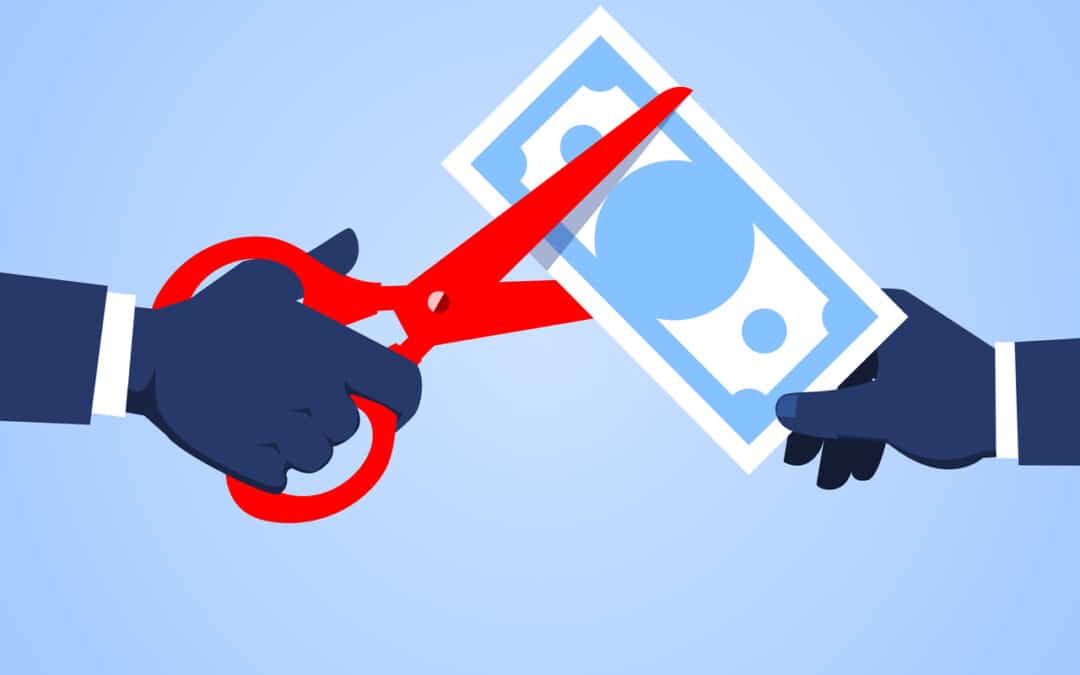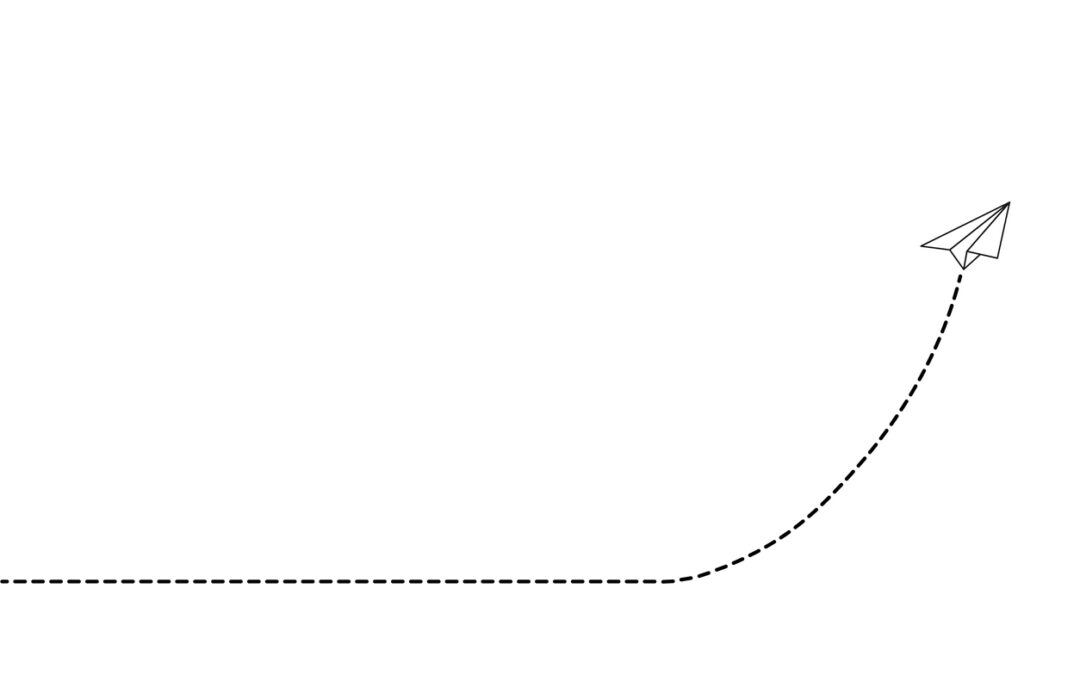
by Doug Kreitzberg | Aug 17, 2020 | Business Email Compromise, Cyber Awareness, Phishing
We understand the risks of having our email credentials compromised. If it happens, we know to change our login information as quickly as possible to ensure whoever got in can’t continue to access our emails. The problem, however, is that there is a very simple way for hackers to continue to access the content of your inbox even after you change your password: auto-forwarding. If someone gains access to your email, they can quickly change your configurations to have every single email sent to your inbox forwarded to the hacker’s personal account as well.
The most immediate concern with unauthorized auto-forwarding is the ability for a hacker to view and steal any sensitive or proprietary information sent to your inbox. However the risks associated with this form of attack have far greater ramifications. By setting up auto-forwarding, phishers can carry out reconnaissance efforts in order to carry out more sophisticated social engineering scams in the long-term.
For example, auto-forwarding can help hackers carry out spear phishing attacks — a form of phishing where the scammer tailors phishing emails to target specific individuals. By learning how the target communicates with others and what type of email they are most likely to respond to, hackers can create far more convincing phish and increase the chance that their attack will be a success.
Bad actors can also utilize auto-forwarding to craft highly-sophisticated business email compromise (BEC) attacks. BEC is a form of social engineering in which a scammer impersonates vendors or bosses in order to trick employees into transfering funds to the wrong place. If the scammer is using auto-forward, they may be able to see specific details about projects or services being carried out and gain a better sense of the formatting, tone, and style of invoices or transfer requests This can then be used to create fake invoices for actual services that require payment.
How to protect yourself from unauthorized auto-forwarding
There are, however, a number of steps you and your organizations can take to prevent hackers from setting up auto-forwarding. The most obvious is to prevent access to your email account in the first place. Multi-factor authentication, for example, places an extra line of defense between the hacker and your inbox. However, every organization should also disable or limit users’ ability to set up auto-forwarding. Some email providers allow organizations to block auto-forward by default. Your IT or security team can then manually enable auto-forwarding for specific employee’s when requested for legitimate reasons and for a defined time period.
When it comes to the risks with auto-fowarding, the point is that the more the hackers can learn about your organizations and your employees, the more convincing their future phishing and BEC attacks will be. By putting safeguards in place that help prevent access to email accounts and block auto-forwarding, you can lower the risk that a bad actor will gain information about your organization and carry out sophisticated social engineering attacks.
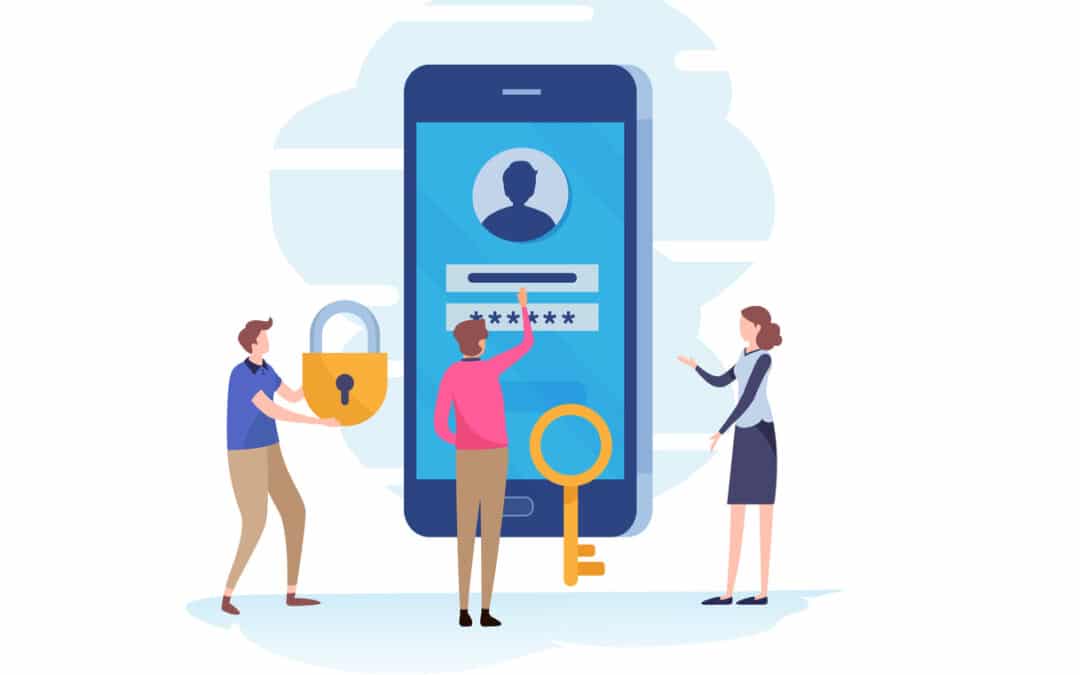
by Doug Kreitzberg | Aug 5, 2020 | Business Email Compromise, Cyber Awareness, Cybersecurity, Data Breach, Phishing, social engineering
Earlier this week we wrote about the cost of human-factored, malicious cyber attacks. However, there are also other threats that can lead to a malicious attack and data breach. According to this year’s Cost of a Data Breach Report, the stolen or compromised credentials tied for the most frequent cause of malicious data breaches, and took the lead as the most costly form of malicious breach.
The root cause of compromised credentials varies. In some cases, stolen credentials are also related to human-factored social engineering scams such as phishing or business email compromise attacks. In other cases, your login information may have been stolen in a previous breach of online services you may use. Hackers will often sell that data on the dark web, where bad actors can then use the data to carry out new attacks.
Whatever the cause, the threat is real and costly. According to the report, compromised credentials accounted for 1 out of every 5 — or 19% of — reported malicious data breaches. That makes this form of attack tied with cloud misconfiguration as the most frequent cause of a malicious breach. However, stolen credentials tend to cost far more than any other cause of malicious breach. According to the report, the average cost of a breach caused by compromised credentials is $4.77 million — costing businesses nearly $1 million more than other forms of attack.
Given the frequency of data breaches caused by compromised credentials, individuals and businesses alike need to be paying closer attention to how they store, share, and use their login information. Luckily, there are a number of pretty simple steps anyone can take to protect their credentials. Here are just a few:
Password Managers
There are now a variety of password managers that can vastly improve your password strength and will help stop you from using the same or similar passwords for every account. In my cases, they can be installed as a browser extension and phone app and will automatically save your credentials when creating an account. Not only are password managers an extremely useful security tool, they are an incredible convenient tool for a time when we all have hundreds of different accounts.
Multi-Factor Authentication
Another important and easy to use tool is multi-factor authentication (MFA), in which you are sent a code after logging in to verify your account. So, even if someone stole your login credentials, they still won’t be able to access your account without a code. While best practice would be to use MFA for any account offers the feature, everyone should at the very least use it for accounts that contain personal or sensitive, such as online bank accounts, social media accounts, and email.
Check Past Compromises
In order to ensure your information is protected, it’s important to know if your credentials have ever been exposed in previous data breaches. Luckily, there is a site that can tell you exactly that. Have I Been Pwned is a free service created and run by cybersecurity expert Troy Hunt, who keeps a database of information compromised during breaches. User’s can go on and search the data to see if their email address or previously used passwords have ever been involved in those breaches. You can also sign up to receive notifications if your email is ever involved in a breach in the future.
Cyber Awareness Training
Lastly, in order to keep your credentials secure, it’s important that you don’t get tricked into give them away. Social engineering, phishing, and businesses email compromise schemes are all highly frequent — and often successful — ways bad actors will try to gain access to your information. Scammers will send emails or messages pretending to be from a company or official source, then direct you to a fake website where you are asked to fill out information or login to your account. Preventing these scams from working largely depends on your ability to accurately spot them. And, given the increased sophistication of these scams, using a training program specifically designed to teach you how to spot the fakes is very important.
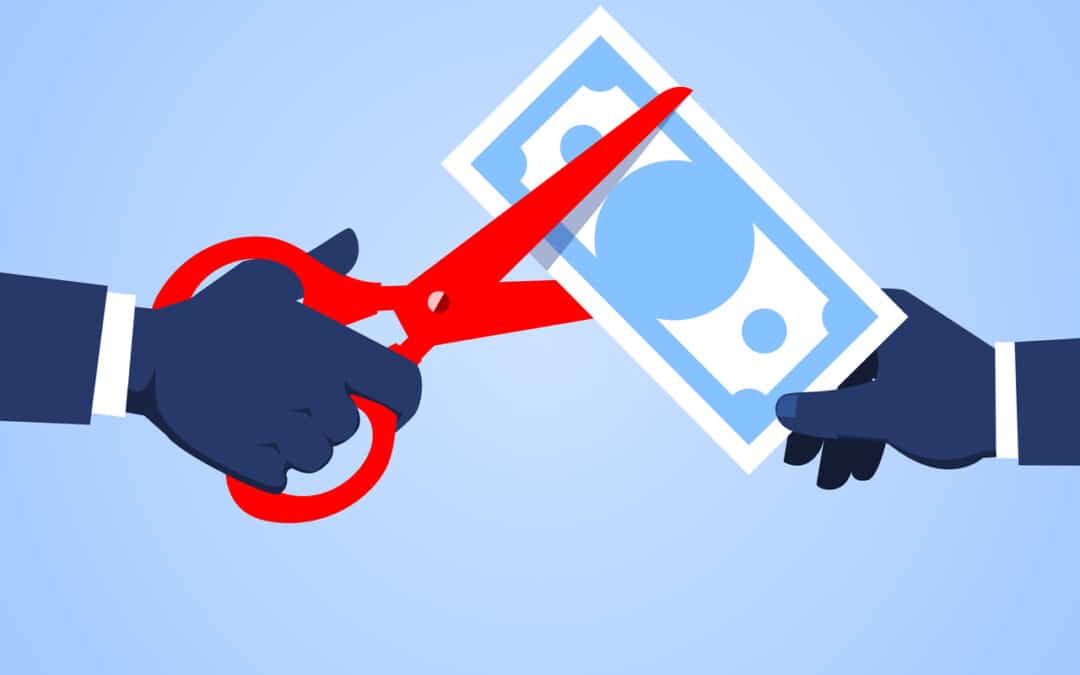
by Doug Kreitzberg | Aug 3, 2020 | Business Email Compromise, Cyber Awareness, Data Breach, Human Factor, Phishing
Last week, IBM and The Ponemon Institute released their annual Cost of a Data Breach Report. For the past 15 years, the report has highlighted recurring and emerging factors that contribute to the cost of data data breaches, as well as the root causes of those breaches. One of the key findings in this year’s report is the fact that human factored cyber attacks not only make up a large percentage of the all malicious attacks, but also are incredibly costly to businesses that suffered breaches. This only confirms the importance of cyber awareness training for employees to limit the risk of a human factored attack.
There are many different causes of a data breach, some of which are merely accidental. However, according to this year’s report, malicious attacks now make up 52% of all breaches. This didn’t used to be the case. In fact, malicious attacks have seen a 24% growth rate in just six years. Malicious attacks are also the most expensive, costing businesses an average of $4.27 million. That’s nearly $1 million more than all other causes of a breach.
Given the frequency and cost of malicious attacks, it’s important to look closer at the different threats that account for the rise in malicious attacks — and the data is surprising. While expected threats such as system vulnerabilities and malicious insiders are certainly present, human factored cyber attacks take up a large chunk of all malicious attacks. Threats ranging from phishing attacks, to business email compromise, to social engineering and cloud misconfigurations are all rooted in human rather than technical vulnerability, and account for 41% of all malicious attacks leading to data breaches. Indeed this report correlates with what was presented in the Verizion 2020 Data Breach Investigations Report.
Human factored cyber attacks aren’t something you can protect yourself against strictly through technically safeguards. Instead protecting against these vulnerability requires working with employees, establish proper quality control protocols, ensuring your have the right expertise on your team and using cyber awareness training to help build safer online habits.
As a Fortune 100 CISO once told me, “at the end of the day, every cyber incident starts with someone making a decision.”

by Doug Kreitzberg | Jul 20, 2020 | Cyber Awareness, Cybersecurity
When it comes to cybersecurity practices, there is an overwhelming amount of options available today, which can make it hard for businesses to figure out what they need. It’s easy to think you need newest and most expensive cybersecurity technology with all the bells and whistles to be protected. But the truth is that every business will have different needs and will need to develop cybersecurity practices that suit their specific business goals and strategies. If you don’t align your cybersecurity with your business objectives, chances are all your fancy security practices will end up hindering your business. There are, however, a number of critical cybersecurity practices that every business should consider. Each of these practices are all easy to implement and will leave your business a lot more secure:
1. Patching
One of the most critical cybersecurity practices is also the simplest: updating your applications and operating systems. Software updates aren’t just about adding new features, but in most cases also includes security improvements and patches to any known vulnerabilities. And while it can be tempting to put off updating your applications for another day, it is very important to install these updates as soon as you can. Hackers are constantly looking through popular applications for potential vulnerabilities, so keeping your systems up to date will help ensure the bad guys can’t exploit any weaknesses in the outdated version.
2. Access Control
Another vital component to any cybersecurity policy is controlling access to your networks, systems and data. This includes limiting employee access to areas of your system that aren’t relevant to their work. You also need to ensure that your employees are using passwords that meet certain length and complexity requirements, as well as using multi-factor authentication for all remote logins. This is especially important now that many employees are working from home.
3. Lockdown Mobile and Remote Devices
Whether employees are using company-issued or personal devices, it is important to ensure certain security settings are in place if those devices are used to access your network remotely. This includes ensuring that all devices are using a virtual private network (VPN) to keep internet data anonymous, and malware scanners to detect infected devices. Another big risk with mobile and remote devices is that potential for them to be lost or stolen. It’s therefore important to make sure your devices are encrypted and that you have a system in place that allows you to delete the data from any remote device if it goes missing. This will keep the anyone who finds the device from access any sensitive data it might contain.
4. Back up and Recovery Tests
It is also critical to keep regular backups are your most important networks and most sensitive data. This is especially important to protect yourself against ransomware attacks, where hackers lock you out of your own system. Having a backup may prevent you from having to pay to get your data back. However, it’s not enough to just keep backups, but to regularly test your recovery process. Backups will sometimes be corrupted and If you make a mistake or your backup settings are misconfigured, it’s possible you won’t be able to fully recover your data. Testing your backups regularly will ensure you can get your data back if sometime bad happens.
5. Firewall Configuration
Firewalls are essential for monitoring incoming and outgoing network traffic, and blocking any traffic that doesn’t meet your security standards. It’s often considered your first line of defense, so should be set up with care. The specific configurations you need depends on a number of factors, but overall you should make sure you don’t have any unnecessary open ports and ensure that traffic coming and going from the most critical and sensitive areas of your network have stricter traffic limitations. It’s also very important to change any default account and passwords that come with the firewall. Hackers can cause a lot of damage if they gain administrative access to your firewall, so you want to keep access to it as secure as possible.
6. Security Awareness Training
Last but definitely not least, it is critical that your employees receive security awareness training. Phishing and other social engineering attacks are now the number one cause of data breaches, meaning your employees are your frontline defense against cyber attacks. If your employees don’t know how to spot phish or business email compromise attempts, you leave your system dangerously vulnerable to attack. Simply put, by giving your employees the tools to develop safe online habits, you dramatically increase the security of your organizations.

by Doug Kreitzberg | Jul 15, 2020 | Cyber Awareness, Data Breach, Vendor Management
The 2013 Target breach served as a wake up call for many businesses about the importance of proper cybersecurity practices. Since then, organizations have devoted a lot of time and resources into putting security controls and trainings in the place to better protect their data. Yet, one piece that is often overlooked is vendor management. In fact, the Target breach occurred when the credentials of an HVAC vendor were stolen and used to gain access to Target’s network. Traditionally, vendor management involves creating a security agreement and routinely accessing vendors’ security practices, but doesn’t always include cyber awareness training. However, given that credentials are regularly stolen through social engineering tactics, organizations need to start focusing on training their critical vendors to be more cyber aware.
With the effort often involved in implementing training programs for employees, it may seem daunting to also train vendors. However, since vendors usually have limited access and have very specific roles, vendor cyber awareness programs should be customized to the role they play within your organization. While you should ensure that the Vendor does have a comprehensive awareness program for all employees, you should consider adding your own training to those individuals who are touching your account — including their accounts payable or receivable units — and tailor the training to the specific risks they present.
Take the Target breach as an example. Hackers gained access to the Target network through credentials to a vendor portal. In order to help prevent the breach, Target could have taken the following steps: first, require strong authentication, including multi-factor authentication, to access the Target system; second, receive verification that the vendor has a training program in place for all employees; third, identify the individuals within the vendor’s organization that need to access it’s system; finally, provide those individuals adequate, role-based training on topics like password strength, business email compromise, and phishing.
The importance of ensuring your vendors are cyber aware cannot be overstated, and should even be a requirement before entering into any agreement. While this training doesn’t need to be as extensive as it is for your employees, it should be focused on the individuals with access, and the role those individuals play within your organizations. Anything less than that could leave you vulnerable to unauthorized access.

by Doug Kreitzberg | Jul 3, 2020 | Cyber Awareness, Human Factor
When it comes to cybersecurity, our minds usually jump to complicated technical protections that only your IT department understands. And while these safeguards are certainly important, the truth is hackers are increasingly focusing on social engineering attacks to get into our networks. In fact, phishing attacks are now the number one cause of successful data breaches. Employees are therefore often the first line of defense against cyber attacks. That’s why more and more cybersecurity experts are emphasizing the importance of security training for employees. Business owners need to feel confident that their employees are developing online behaviors that keep the organization secure. The problem, however, is that traditional training programs aren’t always successful in achieving these behavior changes. This is, in part, because training programs too often use “gotcha!” methods when employees make a mistake, which only discourages employees instead of motivating them. Organizations should therefore focus on programs that use positive reinforcement in security training.
One popular form of cybersecurity training is phish simulation programs, where employees are spent emails designed to look like popular phishing scams. The problem, however, is that these programs always always rely on the gotcha method. When an employee clicks on a link in a fake phishing email, typically they will see a screen telling them they got caught and are then instructed to watch an informative video. The problem is that this approach causes the employee to associate negative emotions with the training and therefore reduces the likelihood of sustained behavior change. Simply put, this type of training creates a punitive environment that discourages the individual but doesn’t create meaningful change.
Instead, one study has shown that using positive reinforcement in security training actually produces safer, longer lasting online habits. Instead of punishing bad behavior, it’s actually more effective to focus on rewarding behavior you want to see, such as reporting phish: “By focusing on helping people feel successful, the campaign produced a positive result: a 30% reduction in overall phish susceptibility, and for individuals who had already been identified as habitual “phish clickers”, a reduction from 35% susceptivity to 0%.”
The key is the associate positive behaviors with positive feelings. It’s a small thing, but the impact could help businesses save a lot of time and money down the road.