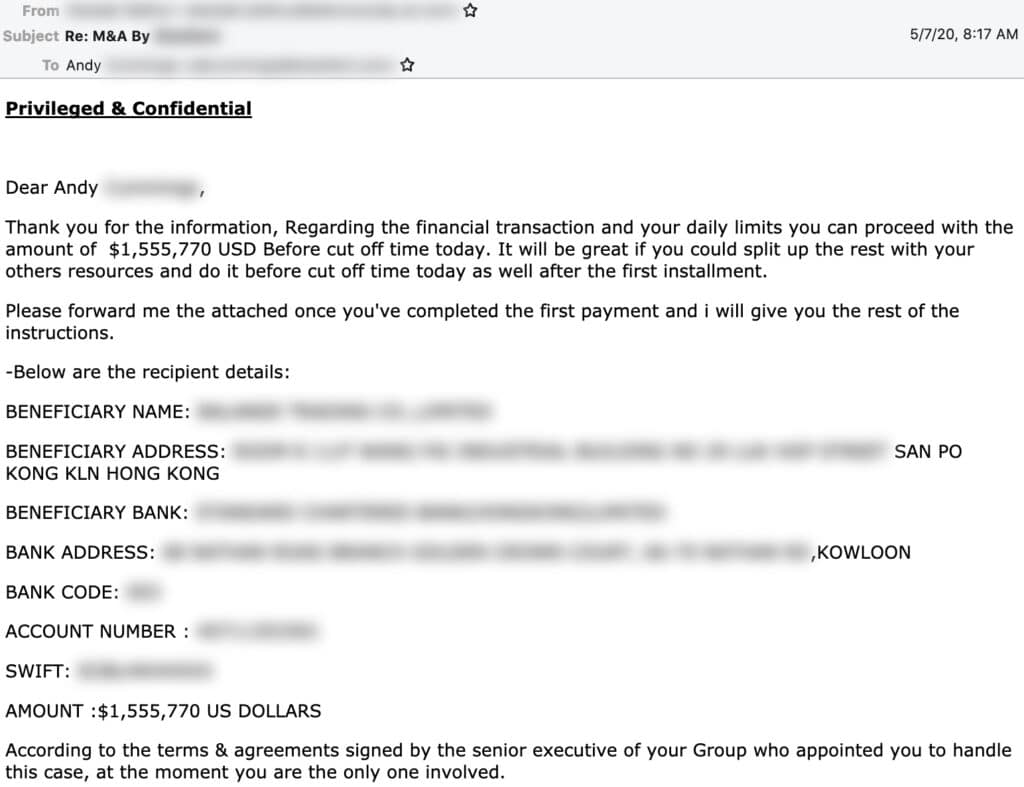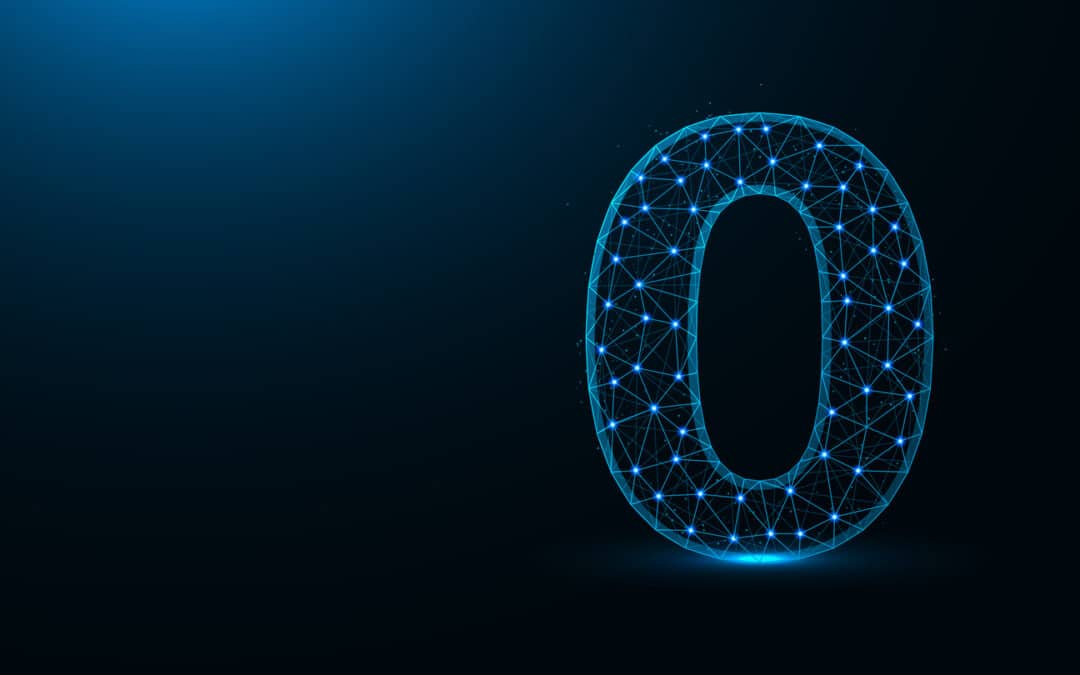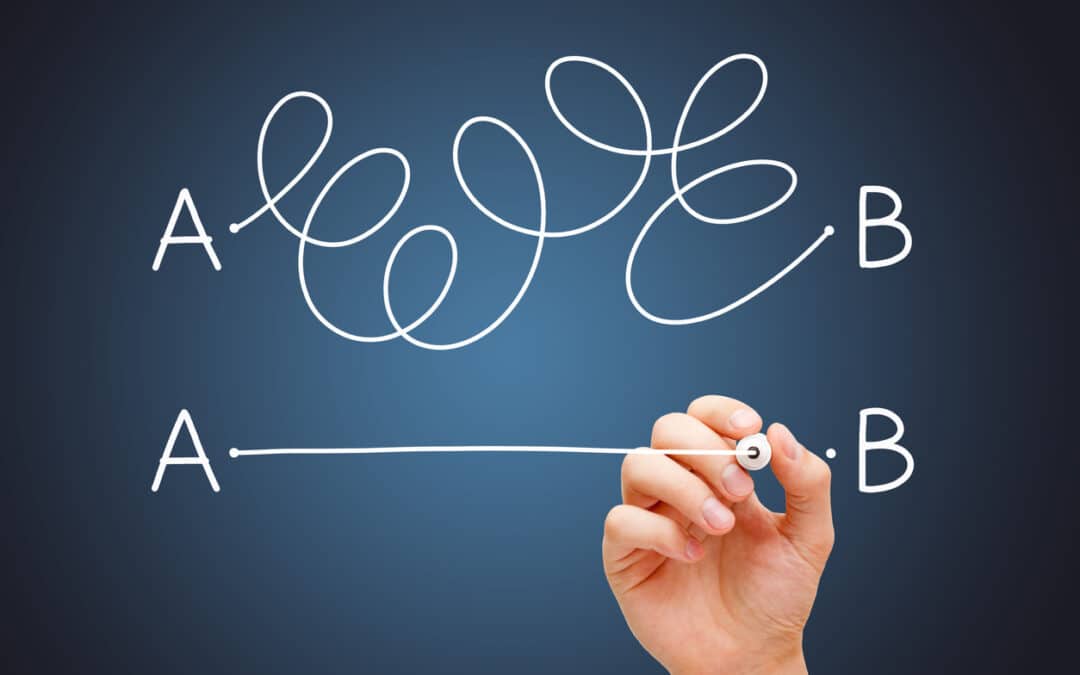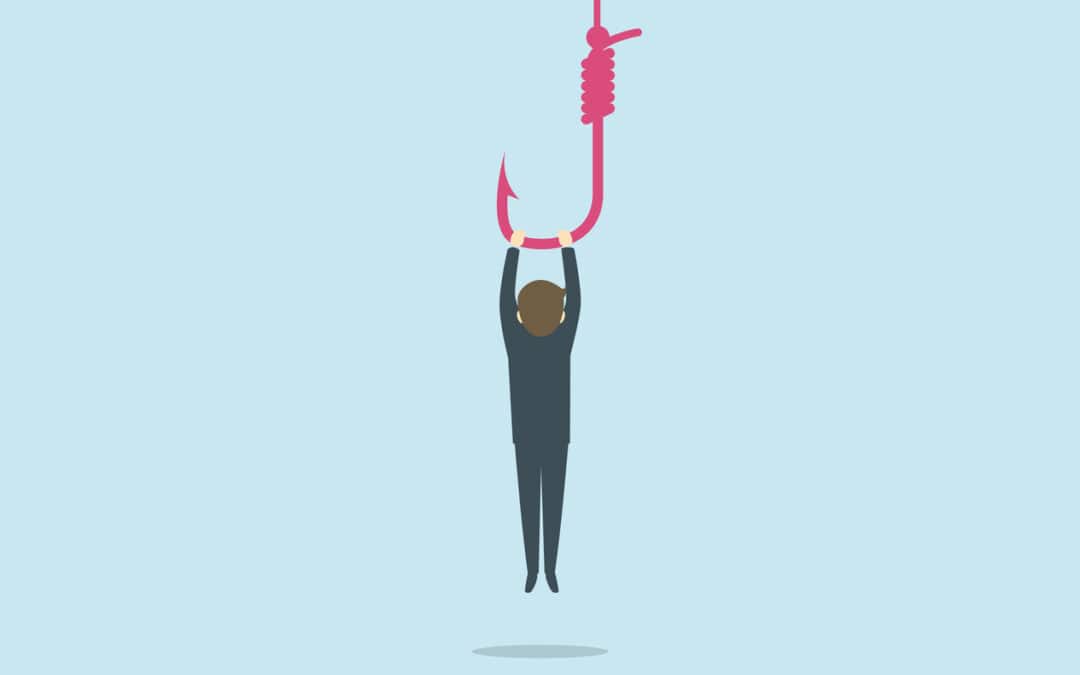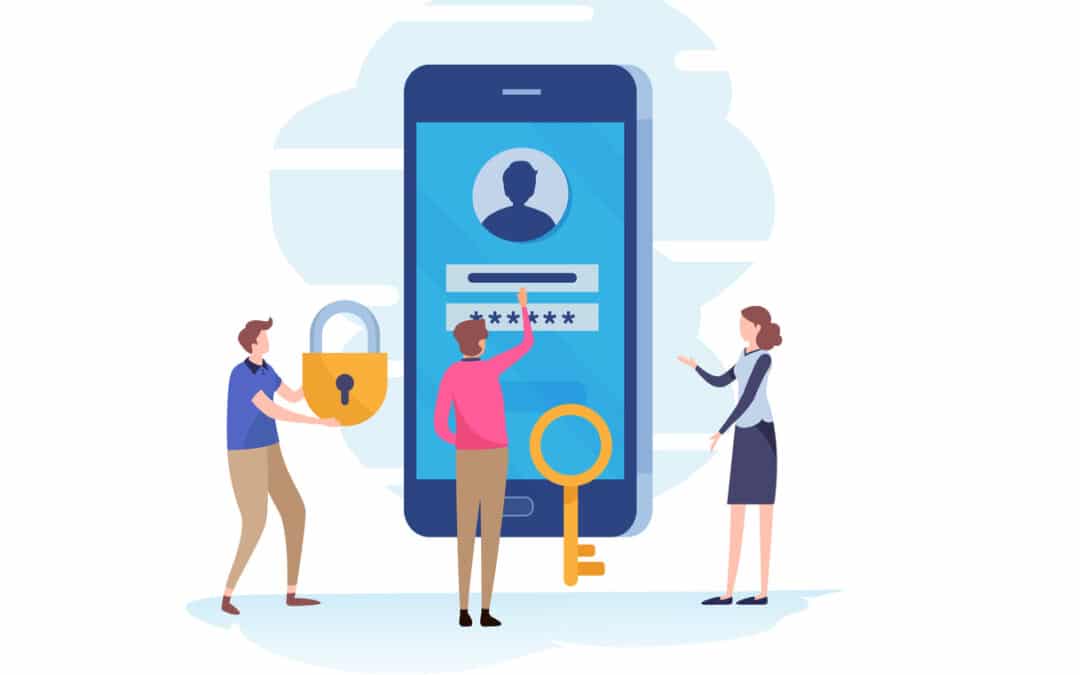by Doug Kreitzberg | Sep 2, 2020 | Cybersecurity, Risk Management
You can’t protect your network from an attack or a breach if you don’t know where you are vulnerable. Some vulnerabilities are easy to see, like application patching, but others can be very difficult to spot if you don’t know exactly what you are looking for. Luckily, a piece of automation software called vulnerability scanning can help organizations detect and manage vulnerabilities across an entire network.
The scan works by first creating an inventory of servers, applications, devices, firewalls, operating systems, and anything else you include within the perimeters. The scan may also attempt to login to the network using default credentials. After completing an inventory, the scan will then cross check every item detected against a database and give a full list of known vulnerabilities.
By conducting regular vulnerability scans and including the information from those scans in a cybersecurity risk assessment, you’ll not only keep your networks more secure, but can also help reduce the cost of a breach should one ever happen. Here is a short overview of how to properly conduct a vulnerability scan and use it as a key tool for more effective risk assessments.
What to Include in Your Vulnerability Scan
When conducting a vulnerability scan, it’s important to set a scope that is appropriate for your business needs and network configuration. While every organizations should scan their entire network — along with external systems, vendor portals, and cloud services — it might be preferable to run more focused scans frequently and conduct a more expansive scan every quarter or twice a year.
Some scans can also run automatically when changes to the network are made or a new device is added. Because these scans can be intrusive, it’s possible they may cause temporary systems errors. You should also consider conducting scans after business hours or at a time when essential business operations will not be affected.
Putting Vulnerabilities into Context
The unfortunate reality is that organizations will always have some vulnerabilities. Vulnerability scans are the first part in a larger process that allows you to pinpoint your weak points and prioritize these vulnerabilities based on risk. It’s important to remember that vulnerabilities are separate from threats. A cybersecurity threat is a method of attack that exploits vulnerabilities. And fixing every single vulnerability is sort of like trying to plug a hundred of holes in a bucket all at once.
A risk assessment is therefore essential for putting your vulnerability scans into context and understanding where you need to focus your energy. When looking at a list of known vulnerabilities within your network, consider how much damage it would cause if the vulnerability is exploiting, assess the threat landscape to understand how likely an attack is, and explore what security controls are needed to fix the vulnerability. If a known vulnerability is easy to fix but would be costly if exploited, you will want to address that immediately. On the other hand, if a vulnerability would require a lot of time and money to fix, and the risk of an attack is very low, you may not need to focus on that right away. No matter what, the key is to have enough information on hand to make an informed decision on how best to protect or network and systems.

by Doug Kreitzberg | Aug 28, 2020 | Business Email Compromise, Cybersecurity, social engineering
Last week we wrote about the significant cost of business email compromise (BEC) scams compared to other, more-publicized cyber attacks. Now, the cybersecurity firm Agari has published a report showing a new BEC threat emerging — one that is more sophisticated and more costly than what we have seen in the past.
Business email compromise threats are a form of social engineering scams that have been around for a long time. “Nigerian prince scams,” for example, are what people often think of when they think of these types of attacks. However, as technology and modes of communication have gotten more sophisticated, so too have the scammers. Agari’s new report details the firm’s research on a new gang of BEC scammers based in Russia that call themselves “Cosmic Lynx.”
Unlike most BEC scams that tend to target smaller, more vulnerable organizations, the group behind Cosmic Lynx tends to go after gigantic corporations — most of which are Fortune 500 or Global 2000 companies. While larger organizations are more likely to have more sophisticated cybersecurity protocols in place, that doesn’t mean they can’t be tricked, and the payout for successful scams is significantly larger. The average amount requested through BEC is typically $55,000. Cosmic Lynx, on the other hand, requests $1.27 million on average.
How Does it Work?
While the basic’s of Cosmic Lynx’s BEC attacks are pretty standard, the group uses more advanced technology and social engineering tactics to make their scams more successful.
Typically, Cosmic Lynx uses a “dual impersonation scheme” that mimics indidvuals both within and outside of the target of the scams. Moreover, by manipulating standard email authentication settings and registering domains that imitate common secure email domains (such as secure-mail-gateway[.]cc), the group is able to convincingly spoof their email address and display name to look almost identical to a employees within the targeted business. Acting as the CEO, the group will typically send an email to a Vice President or Managing Director notifying them of a new acquisition and referring the employee to an external legal team to finalize the deal and transfer funds.
Cosmic Lynx will then impersonate the identity of a real lawyer and send the employee an email explaining they are helping to facilitate the payment. Of course, organization receiving the funds is actually a mule account — typically Hong Kong-based — controlled by Cosmic Lynx.
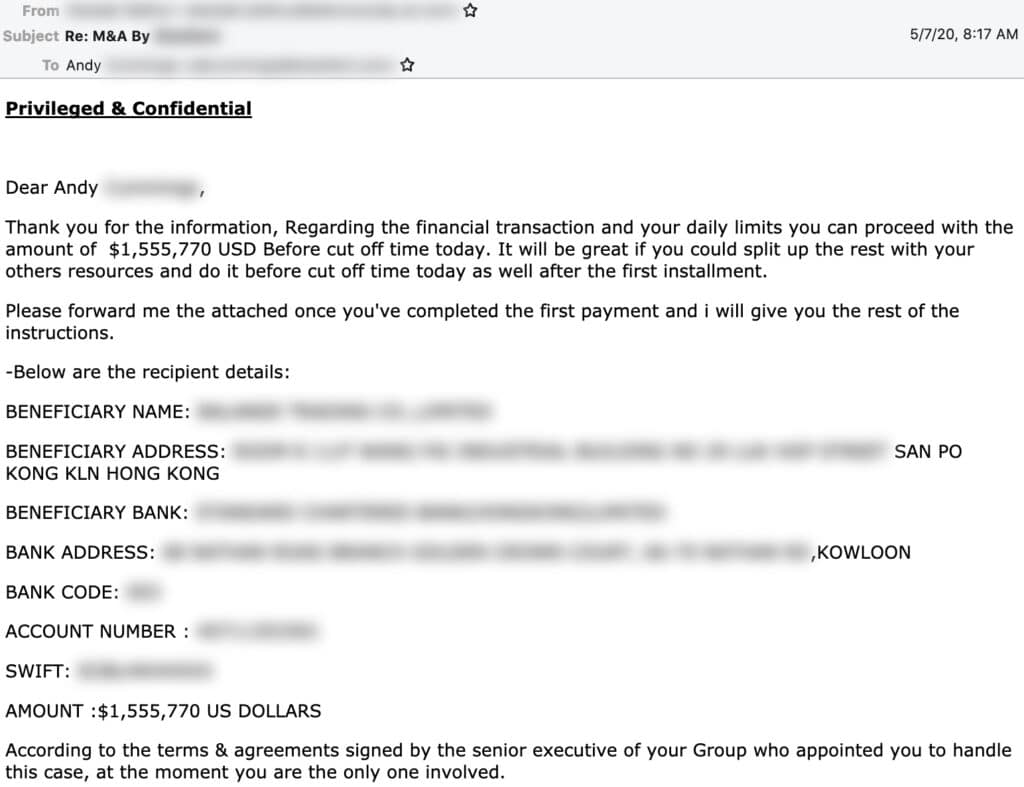
Source: Agari
For now, Cosmic Lynx seems to be the only group carrying this new BEC threat, however it is very likely other groups, seeing the amount Cosmic Lynx is raking in, will begin to follow suit. Simply put, the level of sophistication involved in these scams will require businesses to have more sophisticated protections in place to prevent this new threat. While more advanced email filters may help to detect spoofed email addresses, the most effective method to prevent BEC scams is to have strong policies in place to verify payment requests before releasing funds.
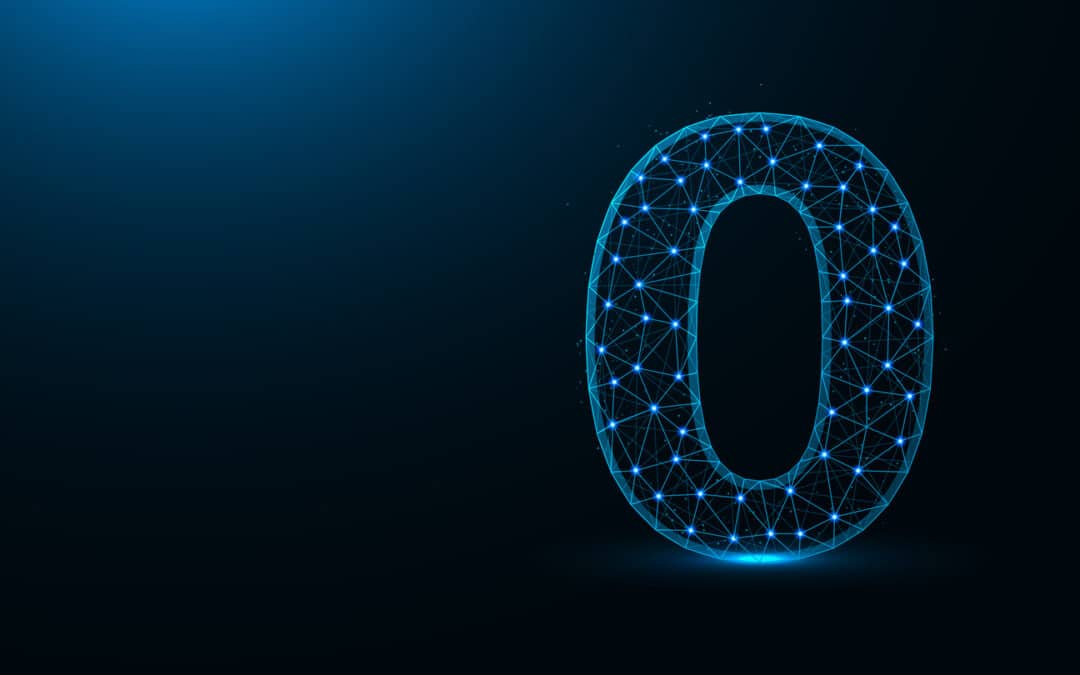
by Doug Kreitzberg | Aug 26, 2020 | Cybersecurity, Identity
When we think about cybersecurity, we usually think about it in terms of an inside and an outside. You have your network, application, and data all instead one system, and cybersecurity is about keeping the bad guys on the outside. For awhile, this “castle and moat” model of cybersecurity made a lot of sense. However, as technology has advanced and business needs have changed, experts are now shifting towards a new way of thinking about cybersecurity: zero trust.
The problem with the traditional approach to cybersecurity is that the lines between inside and outside are now blurred. Instead of keeping all our applications and data in a central location, the introduction of cloud-based services has spread out our network into multiple locations with multiple points of access. What’s more, with the recent rise in remote work, our networks are less centralized than ever before.
In many ways, hackers have understood the implications of these changes far faster than we have. Today, brute force attacks have taken a backseat to credential compromise, phishing, and other attacks that allow bad actors to gain access by using your network settings rather than breaking them. And if you use the traditional cybersecurity model, once a hacker gains access to your network, they can spend months freely moving around your network before launching an attack.
That’s why cybersecurity experts are pushing what is called “zero trust” cybersecurity. In essence, this strategy involves verifying the identity and access needs of every single user — no matter if they are coming from inside or outside your network. Instead of assuming that it’s okay to trust anyone already in your network, zero trust means everyone should be mistrusted until proven to be legitimate.
One aspect of zero trust involves using technology to secure your network from the inside out. Multi-factor authentication, network segmentation, and identity and access management systems are all key tools for a zero trust security posture. It’s important to keep a close watch on the access employees have to move around your network. Best zero trust practice means only giving access to an employee for specific business needs then revoking that access after a fixed period of time. Using these practices can help protect your network if an employee’s credentials are compromised.
While using cybersecurity technology will help you build towards a zero trust framework, without proper governance structures and an overall zero trust culture your organization will remain vulnerable. It’s essential that business leadership understands the concept of zero trust and are active in crafting a culture that values this model of security. If an employee receives an invoice from a vendor, for example, it should be standard procedure to verify the identity of the vendor and the payment request before releasing funds.
At the end of the day, a zero trust approach to cybersecurity requires an active and ongoing effort to prevent cyber threats. Security technology, policies, and culture should be built into your business strategy by design rather than retroactively applied.
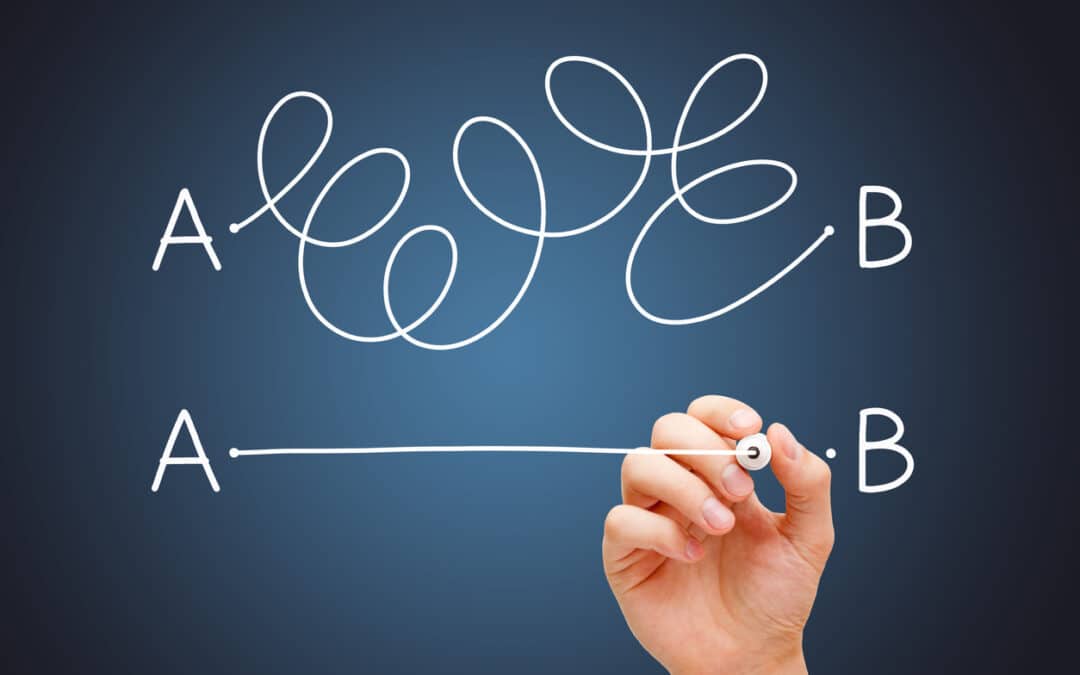
by Doug Kreitzberg | Aug 14, 2020 | Behavior, Cybersecurity
We’ve talked about the human factors of cybersecurity and the importance of exposing employees to social engineering scams and other attacks that exploit human vulnerabilities. However, when we look at how to improve our organization’s digital practices, we have to do more than train and simulate phish. We have to take a look at what we are asking staff to do and make sure that the cybersecurity behaviors we want them to do are easy, not difficult. Otherwise, those behaviors will become hard to sustain in the long term.
When you’re trying to create new behaviors — for yourself or for your employees — it’s essential to remember that motivation is not a constant. You might be energized and excited to spot phishing emails when you first learn about it, but overtime that could fade. You might get stressed about other parts of your job, or you might be distracted by friends and family, and overtime your interest in your new habit may start to fade. But that is okay! According to behavior scientist BJ Fogg, instead of trying to keep yourself motivated, focus on creating behaviors that are so easy you can do them without worrying about motivation at all.
So, when it comes to fostering cybersecurity behaviors in your employees, it’s essential to keep things short and easy to do. And the truth is, there are a number of super easy cybersecurity behaviors that will help keep you, your employees, and your businesses from being vulnerable to cyber threats. Here are just a few:
Automated Security Scanning
One example of a simple behavior for your software security is to run applications through an automated security scanning tool. Automation is becoming more and more helpful for relieving some of the burden off your IT and security staff. Now, many scanning tools can be set to run automatically, and will highlight potential vulnerabilities with your applications, systems, and even websites. This will leave your security team to evaluate and patch vulnerabilities, instead of wade through your entire system looking for any holes.
Single Sign-On
Another important and easy cybersecurity tool is single sign-on (SSO). Essentially, SSO allows employees to use one set of credentials to access a variety of separate services and applications. While it may seem safer to have different credentials for every applications, single sign-on can actually create stronger authentication processes across the enterprise. As companies began to rely on more and more services, each requiring different credentials, it became hard for employees to keep track of all their log in information, leading to worse password hygiene. By combining all credentials into one, it is easier for employees to use smart and secure credentials.
Phish Reporting
One other easy cybersecurity behavior you can implement is a phish reporting button within your email provider. It’s essential that your IT department is aware of any phishing emails being sent around the office, and in many cases it’s up to the employees to report any phish they receive. While simply forwarding an email to your IT help desk might not seem like a lot, using a simple button to report potential phish is that much easier. Implementing a feature as simple as a report button can increase your reporting and help your IT department keep the network safe.
There are plenty of additional cybersecurity behaviors that you can make easy. All you have to do is first look at what people do, find out what is making the behaviors you want to see difficult to accomplish, then work to make them easier.
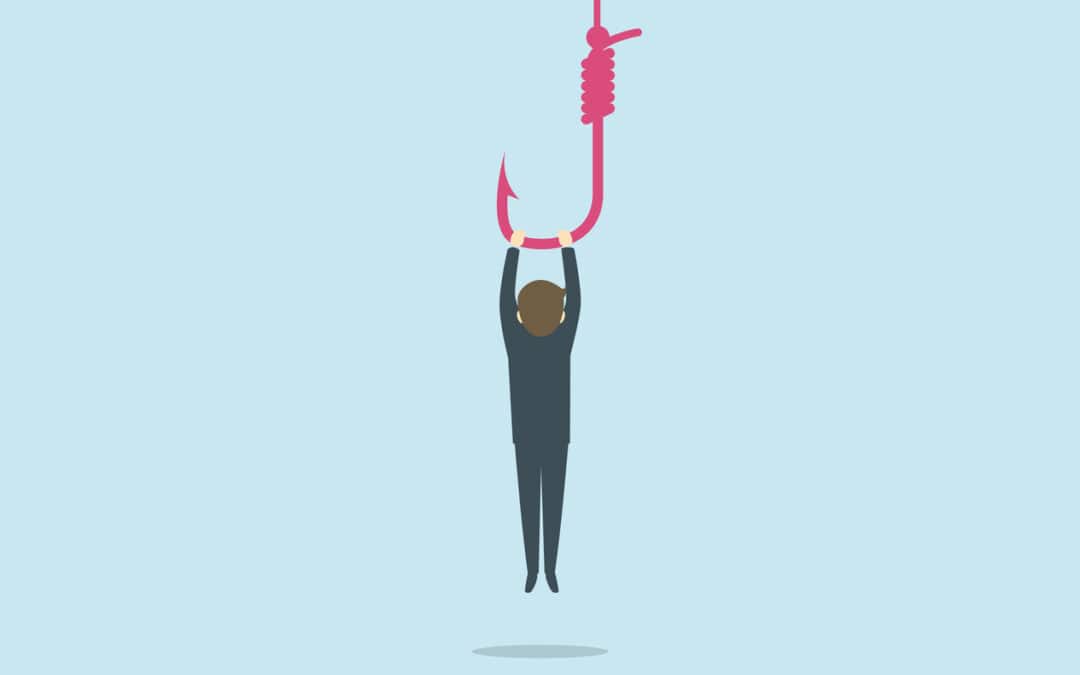
by Doug Kreitzberg | Aug 12, 2020 | Cybersecurity, Phishing, social engineering
By now, most people have heard about the hack of high-profile Twitter accounts that took place on July 15th. To carry out the attack, the perpetrators used a social engineering tactic called “vishing” — short for voice phishing — in which attackers use phone calls rather than email or messages to trick individuals into giving out sensitive information. The incident once again highlights the risks associated with human rather than technical vulnerabilities, and shows Twitter’s shortcomings in managing employee access controls.
On the day of the attack, big names like President Barack Obama, Elon Musk, Jeff Bezos , and Joe Biden all tweeted a message asking users to send them bitcoin with the promise of being sent back double the amount. Of course, this turned out to be a scam and the tweets were quickly removed, but not before the hacker received over $100,000 worth of bitcoin.
According to a statement by Twitter, the attackers gained access to the company’s internal systems the same day as the attack. By using “a phone spear phishing attack,” — commonly known as vishing — the scammers tricked lower-level employees into revealing credentials that allowed them access to Twitter’s internal system. This access, however, did not allow the attackers to immediately access user accounts. However, once inside they were able to carry out additional attacks on other employees who did have access to Twitter’s support controls. From there, the hackers had access to every account on Twitter and could make important changes, including changing the email address associated with an account.
While vishing is not the most well known or most frequent form of social engineering attack, the Twitter hack shows just how dangerous it can be. It’s the one type of attack that requires no code, email, or usb device to carry out. However, there are key protections businesses can use, and that should have been in place at Twitter. First among them is to have explicit policies and safeguards for disclosing credentials and wiring funds. Individual employees should not be allowed to give out information on their own — even if they think they are giving it to a trusted colleague. Instead, employees should have to communicate with a third-party within the company who can verify an employee’s identity before sharing credentials.
Secondly, Twitter needed to have stricter access controls in place, throughout all levels of the company. While Twitter claims that “access to [internal] tools is strictly limited and is only granted for valid business reasons,” this was clearly not the case on July 15th. And even though the employees that were initially exploited did not have full access to user accounts, the hackers were able to leverage the limited access they had to then gain even more advanced and detailed permission rights. Businesses should therefore ensure all employees, even with limited access, have the proper cyber awareness training and undergo simulations of various social engineering attacks.
Lastly, when it comes to vishing, it’s important to use techniques similar to those used to spot other types of scams. When getting a call, the first thing to do is simply take a breathe. This will interrupt automatic thinking and allow you to be more alert. You also need to make sure you are actually talking to who you think you are. Scammer’s can make a call look like it’s coming from a trusted number, so even if you get a call from someone in your contacts it could still be a scammer. That’s why it’s important to focus on what the phone call or voicemail is trying to convey. Is it too urgent? Are they probing for sensitive or personal information about you or others? Is it relevant to what you already know? If anything at all seems off, be extra cautious before talking about that could be damaging.
While you may feel comfortable spotting a phishing attack, hackers and scammers are constantly looking for new ways to trick us. And, as the Twitter hack shows, they are very good at what they do. It’s better to be too cautious and assume you are at risk of being scammed, then think it could never happen to you. Because it can.
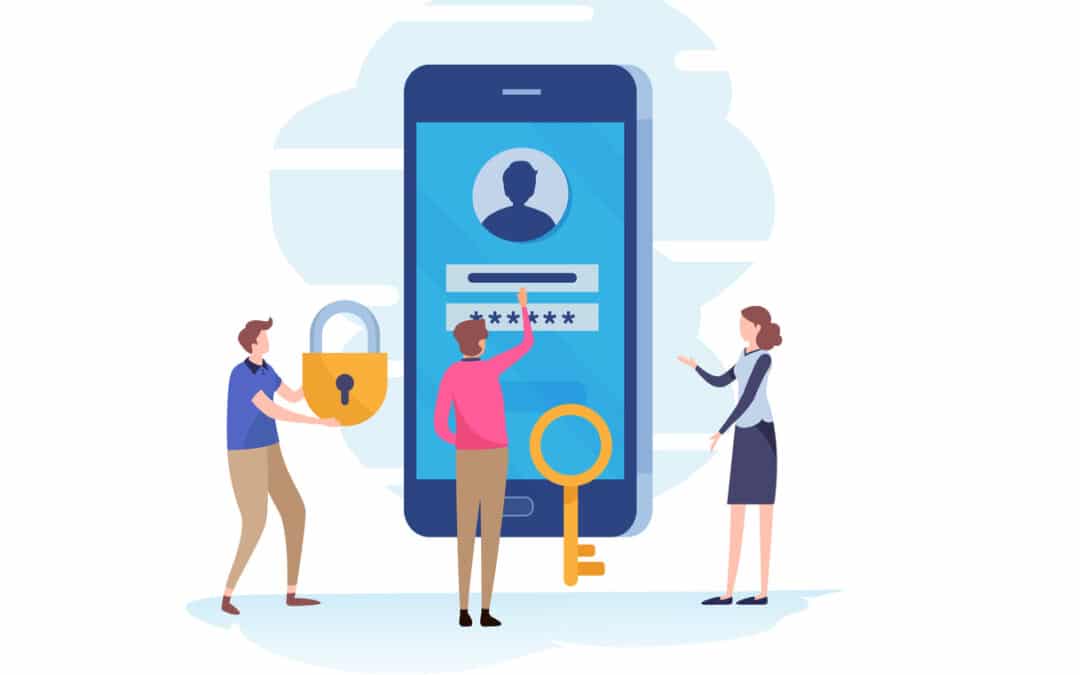
by Doug Kreitzberg | Aug 5, 2020 | Business Email Compromise, Cyber Awareness, Cybersecurity, Data Breach, Phishing, social engineering
Earlier this week we wrote about the cost of human-factored, malicious cyber attacks. However, there are also other threats that can lead to a malicious attack and data breach. According to this year’s Cost of a Data Breach Report, the stolen or compromised credentials tied for the most frequent cause of malicious data breaches, and took the lead as the most costly form of malicious breach.
The root cause of compromised credentials varies. In some cases, stolen credentials are also related to human-factored social engineering scams such as phishing or business email compromise attacks. In other cases, your login information may have been stolen in a previous breach of online services you may use. Hackers will often sell that data on the dark web, where bad actors can then use the data to carry out new attacks.
Whatever the cause, the threat is real and costly. According to the report, compromised credentials accounted for 1 out of every 5 — or 19% of — reported malicious data breaches. That makes this form of attack tied with cloud misconfiguration as the most frequent cause of a malicious breach. However, stolen credentials tend to cost far more than any other cause of malicious breach. According to the report, the average cost of a breach caused by compromised credentials is $4.77 million — costing businesses nearly $1 million more than other forms of attack.
Given the frequency of data breaches caused by compromised credentials, individuals and businesses alike need to be paying closer attention to how they store, share, and use their login information. Luckily, there are a number of pretty simple steps anyone can take to protect their credentials. Here are just a few:
Password Managers
There are now a variety of password managers that can vastly improve your password strength and will help stop you from using the same or similar passwords for every account. In my cases, they can be installed as a browser extension and phone app and will automatically save your credentials when creating an account. Not only are password managers an extremely useful security tool, they are an incredible convenient tool for a time when we all have hundreds of different accounts.
Multi-Factor Authentication
Another important and easy to use tool is multi-factor authentication (MFA), in which you are sent a code after logging in to verify your account. So, even if someone stole your login credentials, they still won’t be able to access your account without a code. While best practice would be to use MFA for any account offers the feature, everyone should at the very least use it for accounts that contain personal or sensitive, such as online bank accounts, social media accounts, and email.
Check Past Compromises
In order to ensure your information is protected, it’s important to know if your credentials have ever been exposed in previous data breaches. Luckily, there is a site that can tell you exactly that. Have I Been Pwned is a free service created and run by cybersecurity expert Troy Hunt, who keeps a database of information compromised during breaches. User’s can go on and search the data to see if their email address or previously used passwords have ever been involved in those breaches. You can also sign up to receive notifications if your email is ever involved in a breach in the future.
Cyber Awareness Training
Lastly, in order to keep your credentials secure, it’s important that you don’t get tricked into give them away. Social engineering, phishing, and businesses email compromise schemes are all highly frequent — and often successful — ways bad actors will try to gain access to your information. Scammers will send emails or messages pretending to be from a company or official source, then direct you to a fake website where you are asked to fill out information or login to your account. Preventing these scams from working largely depends on your ability to accurately spot them. And, given the increased sophistication of these scams, using a training program specifically designed to teach you how to spot the fakes is very important.