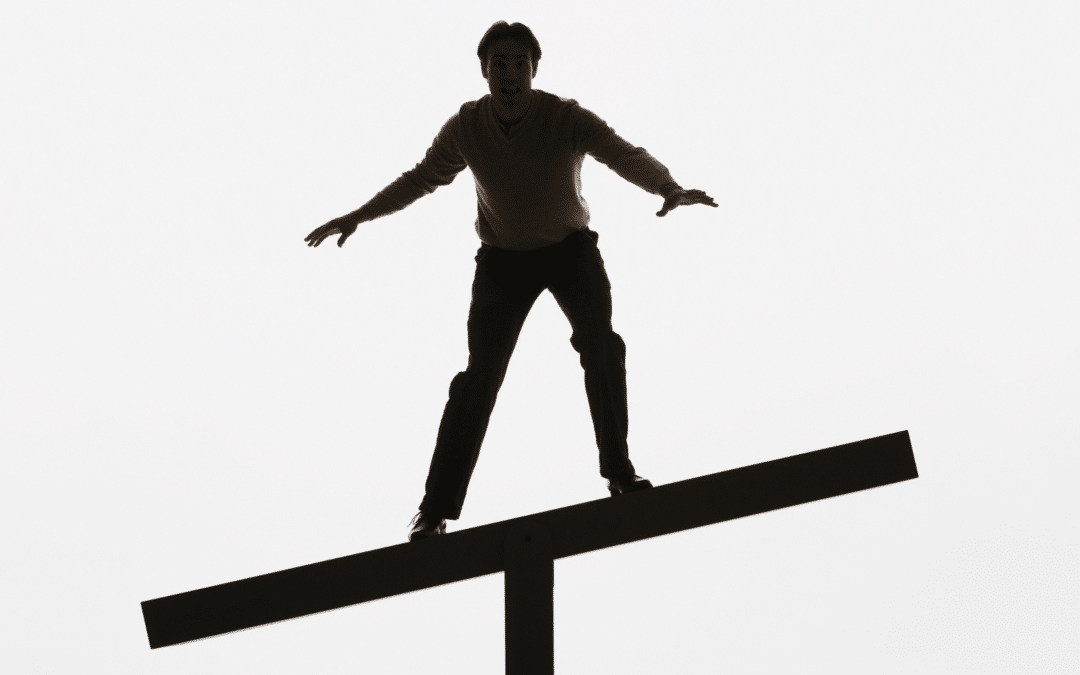
Your Cybersecurity Controls Might Be Hurting More Than Helping
In many cases, our employees are our first line of defense against cyber-attack. However, for employees to start developing habits that are in line with cybersecurity practices, it’s essential business leaders need to understand effective strategies for getting these habits to stick. One of the main tenants of behavioral science is that the new habit you want to see needs to be easy to accomplish.
Ideally, you and your IT team can put in place effective cybersecurity controls that make developing secure habits easier for your employees. But what happens when these security features make it more difficult for users to perform the positive and secure behaviors you want to see?
This is the topic of new research on cybersecurity risk management and behavior design. In “Refining the Blunt Instruments of Cybersecurity: A Framework to Coordinate Prevention and Preservation of Behaviors,” researchers Simon Parkin and Yi Ting Chua highlight the importance of making sure that cybersecurity controls that limit malicious or negative behaviors don’t also restrict the positive behaviors your employees are trying to accomplish. For example, it’s common practice for companies to require their employees to change their passwords every few months. However, not only does this put the burden on employees for keeping their accounts secure, research has shown that users who are required to create new passwords frequently tend to use less and less secure passwords over time. While you may think having employees change their passwords will help keep your network more secure, doing so might actually have the opposite effect.
To ensure security controls aren’t restricting users from engaging in positive behaviors, Parkin and Chua emphasize the need to more precisely target malicious behaviors. To do so, they outline three steps business leaders and IT teams should take to more precisely define their cybersecurity controls.
1. Create a system to identify positive behaviors
To ensure you are preserving the positive behaviors your employees are doing, you first have to figure out how to track those behaviors. Unfortunately, it can be a lot easier to identify behaviors you don’t want to see, than those you do want to see. An employee clicking a malicious link in an email address, for example, can be identified. But, how do you identify when an employee doesn’t click the link in a phishing email? One solution is to give users access to a phish reporting button direct within their email client.
Whatever you decide, it’s essential to both identify the positive behaviors you want to see and create a system to track when those behaviors are used by employees.
2. Find linkages between negative and positive behaviors
Now that you can track both positive and negative behaviors, the next step is to look at your security controls and identify possible linkages between the negative behavior the control is defined to restrict and positive behaviors you want employees to engage in. If a control affects both positive and negative behaviors, there is a linkage the control is creating — a linkage you want to break.
3. Better define controls to prevent negative behaviors and promote positive behaviors.
Once you’ve identified linkages between positive and negative behaviors, the next step is to find ways to ensure your controls are only affecting the negative behaviors. For example, instead of requiring users to create new passwords every few months, system monitoring tools can be used to detect suspicious activity and block access to a user’s account without the user having to do anything.
At the end of the day, if the habits you want your employees to form aren’t easy to accomplish, it’s not going to happen. And it’s definitely not going to happen if your security controls are actively making things harder for your employees. It’s essential for you and your IT team to take the time to review your current controls and actively identify ways to maintain your security without affecting your employee’s ability to form secure habits at work.
