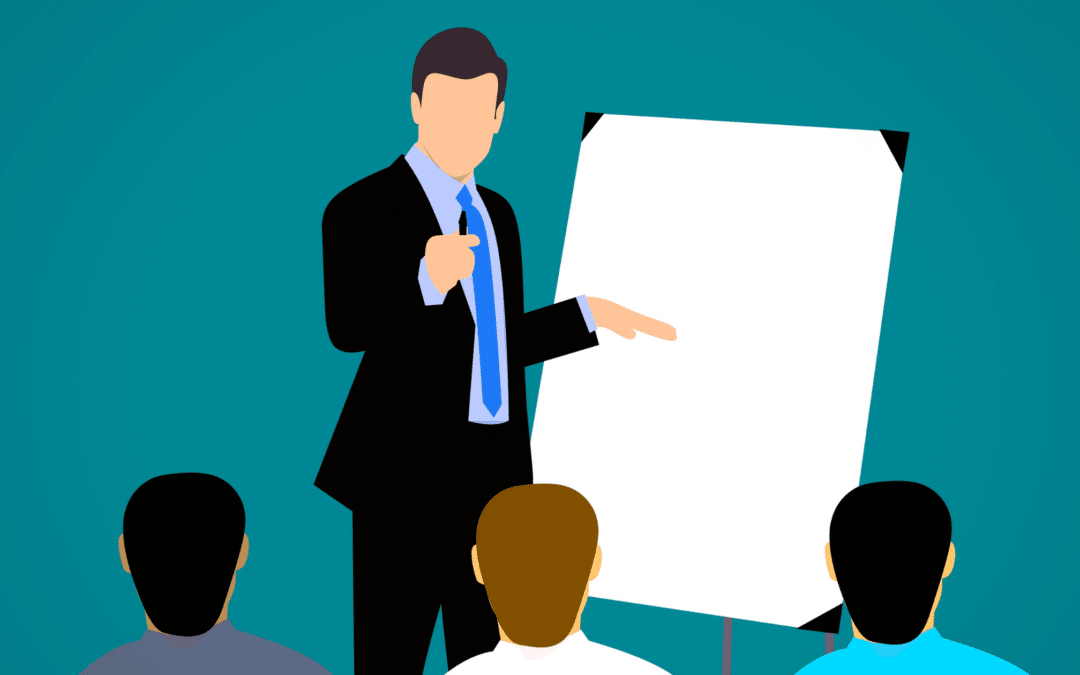Introduction
As a CIO, understanding and preparing for various cybersecurity compliance requirements is crucial. This blog offers insights into preparing for CMMC, CCPA, SOC-2 Type 2, NYDFS, FTC Safeguards Rule, and SEC compliance, focusing on their general requirements.
Understanding Cybersecurity Compliance
Key Regulations and Standards
CMMC (Cybersecurity Maturity Model Certification):
General Requirements: Implementing layered cybersecurity practices, documentation of processes, and maintaining cybersecurity hygiene. It’s tiered across five levels, each with increasing security requirements.
CCPA (California Consumer Privacy Act):
General Requirements: Giving California residents more control over their personal data, including the right to know what data is collected, request deletion, and opt-out of the sale of their data.
SOC-2 Type 2:
General Requirements: Demonstrates a company’s ability to securely manage data protecting the interests and privacy of clients. It requires a detailed audit of control activities over a minimum of six months.
NYDFS (New York Department of Financial Services Cybersecurity Regulation):
General Requirements: Establishing a cybersecurity program, adopting a written policy, designating a Chief Information Security Officer, implementing access controls, conducting risk assessments, and reporting cybersecurity events.
FTC Safeguards Rule:
General Requirements: Financial institutions must develop, implement, and maintain a comprehensive information security program. It includes risk assessments, access controls, employee training, regular testing, and oversight of service providers.
SEC (Securities and Exchange Commission) Compliance:
General Requirements: Publicly traded companies are required to implement cybersecurity risk management policies and procedures, disclose cybersecurity risks and incidents, and ensure accurate record-keeping.
Preparing for a Compliance Review
Step 1: Conduct a Comprehensive Risk Assessment
Evaluate your IT infrastructure and practices against the specific requirements of each regulation.
Step 2: Develop and Implement Robust Security Policies
Tailor your policies to meet the requirements of each standard, with a focus on data privacy, access controls, and risk management.
Step 3: Ensure Proper Data Management and Protection
Align your data management and protection strategies with the specifics of each regulation, emphasizing consumer data rights (CCPA) and secure data handling practices (SOC-2 Type 2, NYDFS, FTC Safeguards Rule).
Step 4: Regularly Update and Patch Systems
Ensure your systems and software are updated regularly to comply with the technical safeguard requirements of these standards.
Step 5: Train Staff on their respective roles regarding cybersecurity
Make sure that staff are trained on organizational cybersecurity requirements, general cybersecurity hygiene and specific responsibilities that exist as part of their role within the organization.
Step 6: Prepare a thorough Incident Response Plan
Identify an incident response team and develop an incident response plan which steps through what is to be done based on type of incident and potential severity. Test the incident plan periodically so you aren’t trying it out for the first time during an actual incident.
Step 7: Document Compliance Efforts
Maintain thorough documentation for all compliance-related activities, including internal audit checks, a critical element for proving adherence to these standards.
Best Practices for Risk Assessment and Data Protection
Effective risk assessment and data protection are pillars of robust cybersecurity compliance. Here are some best practices to enhance these areas:
Risk Assessment Best Practices:
– Conduct regular and comprehensive risk assessments to identify vulnerabilities in your IT infrastructure.
– Utilize advanced tools and methodologies like penetration testing and vulnerability scanning.
– Involve cross-functional teams in the risk assessment process to get diverse perspectives.
– Stay updated with the latest cybersecurity threats and adjust your assessment strategies accordingly.
Data Protection Best Practices:
– Implement strong encryption methods for data at rest and in transit.
– Regularly update your data protection policies to comply with evolving regulations.
– Ensure strict access controls and use multi-factor authentication for sensitive data access.
– Conduct regular data backup and recovery drills to minimize the impact of data breaches.
Insightful Tips for Continuous Compliance Improvement
Continuous improvement in compliance is essential for adapting to evolving cybersecurity landscapes. Here are some tips to keep your compliance efforts proactive and effective:
– Establish a culture of continuous learning and improvement within your cybersecurity team.
– Regularly review and update your compliance policies to align with new regulations and standards.
– Engage in periodic training and awareness programs for your employees.
– Invest in technology that facilitates compliance monitoring and reporting.
Conclusion
Companies that look to incorporate compliance as part of an organizational cyber risk strategy (as opposed to a ‘set it and forget’ approach) tend to achieve their compliance goals in a more cost effective manner because the compliance measures are developed more organically within the organization. If you would like to learn more about how best practices in terms for preparing your organization for compliance, please contact us at [email protected]